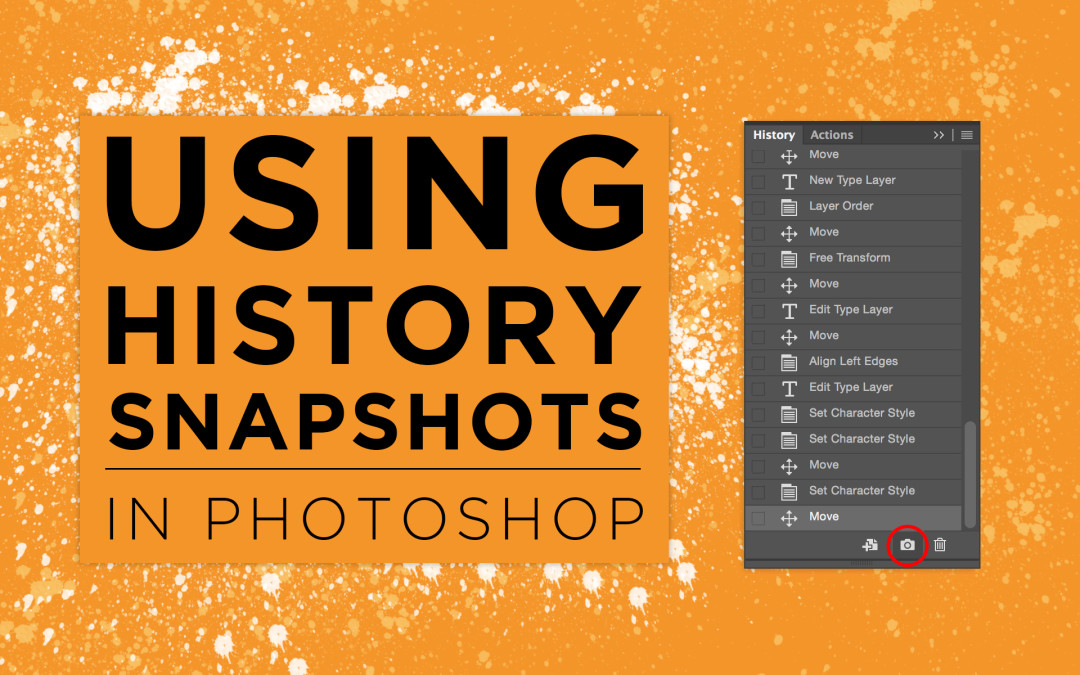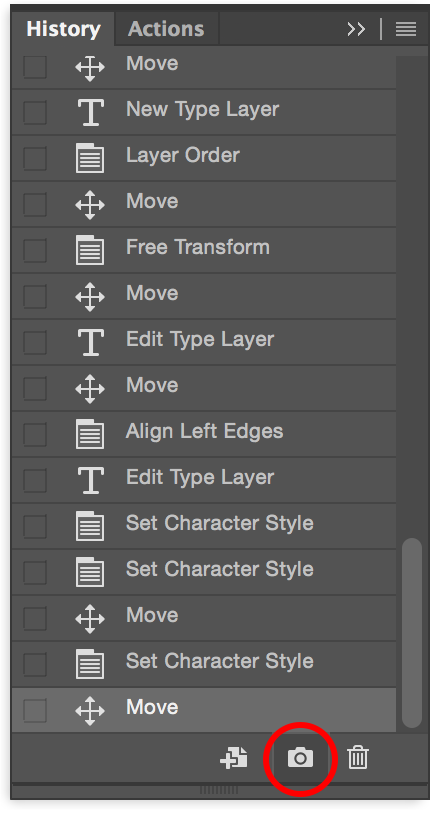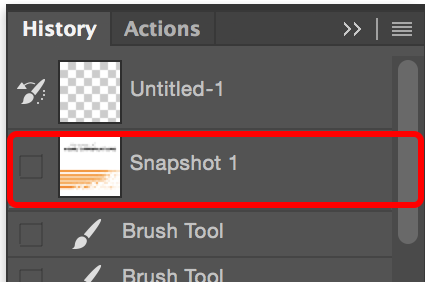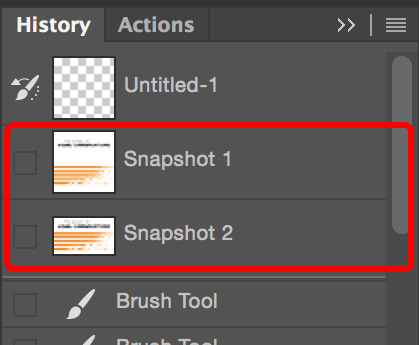There are a lot of hidden gems found in all the Adobe programs that can be very beneficial to know. For example, in Photoshop there is this cool feature located in the History panel called “Snapshots”. Snapshots allow you to experiment with various looks on your document.
For example, if you have something I’m working on but you want to save where you are without having to save another document, then you can take a ‘snapshot’. You do this by pressing the camera icon at the bottom of the history palette. It is circled in red on the image below (click to enlarge).
It then locks the way this document looks into this snapshot that is located at the top of the history palette.
You can then continue making changes and once you adjust some things you can create another snapshot. Then you can toggle through each snapshot so you can experiment with different looks and see what you like the best.
Now try for yourself! Next time you are working on a project, try using snapshots to help you with your creative process.